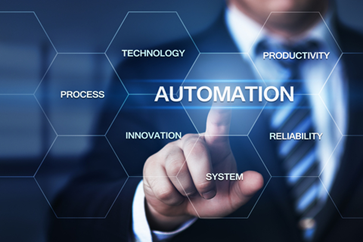
Is there really a difference between workflow and enterprise grade automation? In this article, I provide some context as it relates to workflow functionality that is contained within typical department application specific platforms, and workflow tools that are common to legal departments.
Legal Department Solution Workflows
As I walked the exhibitor hall at the recent 2023 CLOC Global Institute, I saw a growing number of CLM vendors in attendance. In some ways this reflects the current priorities of today’s legal operations leaders. Priorities appear to be shifting to department efficiency through automated processes.
With CLM top of mind, many attendees came by the MyLegal booth to talk with the “workflow” vendor to share their experiences trying to automate within their platform, for the most part unsuccessfully. We have heard for years that the same was true with the ELM systems departments were trying to implement.
When automating alongside these platforms, we learned that some departments have tried to leverage a shortlist of workflow tools, only to face challenges when cross-functional or sophisticated processes were required. Many of those vendors exhibited at CGI 2023 as well.
Some departments have attempted to use larger enterprise service software platforms for automation. In all cases, they described nightmarish IT priority queues, with very little or any automation accomplished.
Before I go further let me clarify, MyLegal is not a workflow tool, but rather an enterprise grade automation platform. You may be wondering, what is the difference? That is the question that I will answer in this two-part article. It is important to understand this distinction because only one of the two options will propel your automation efforts forward in a way that is truly transformative.
First, if you plan to build workflows in your point solution(s), e.g., ELM, CLM, eDiscovery systems, etc., it is going to be extremely difficult and time consuming because custom development will be required, and professional service fees will skyrocket. Once developed, these customizations must be maintained and retrofitted as new releases of the point solution are delivered.
Furthermore, because development is slow and project timelines become extended, departments experience poor time to value and/or ROI. Eventually workflows may be built, however, they will be limited to those sets of activities that exist within the point solution. Inter-departmental/system workflow is nearly impossible, and cross functional and cross enterprise workflow rarely occurs, because of the development effort needed to stitch disparate systems together.
Because automation is limited to the activities inside the tool itself, collaboration amongst the varied stakeholders that exist as part of a larger workflow stream is severely lacking. The current way of addressing this problem is manual work processes surrounding the point solution – for intake, general review and escalation procedures, and output processing.
Interestingly, our legal ops colleagues did not know that these problems could be eliminated with the right automation platform. Simply put, point solutions are not architected for speed of development and agility, which are core to the success of any type of automation effort. What they do excel at are the nuts and bolts of what they were built for.
Many of the people we talked to were surprised to learn that they could purchase an enterprise grade automation platform for much less than what was or would be spent on their point solution customization efforts. They were happy to learn that by moving their workflow development to an automation platform, they would now be able to better automate activities both inside and alongside the point solution.
Furthermore, they were excited to find out that the availability of deep systems integration capabilities encompassed in MyLegal enables access to key data all along the business process/workflow stream. This allows them to automate end-to-end processes, eliminating the manual stop gaps. Additionally, it gives them the ability to develop detailed analytics and KPIs needed to better manage their departments.
Basic Workflow Tools
In my discussions with those considering workflow tools, the advice I typically offer is that they are sufficient if you only intend to automate a couple processes, and if the workflows are not terribly complicated.
It is true that many of these tools enable non-developers to build simplistic applications in a fairly straightforward manner, but that is only the first part of the equation. In most cases, what appears to be a simple process of dragging and dropping your way to a new application turns out to be anything but.
As soon as the application requirements get even slightly more complex, limitations with most workflow tools take the building process out of the hands of the legal staff, and turns it over to IT to develop more sophisticated elements.
What you will come to understand quickly is that most workflow tools only support a small number of process patterns. It is important to understand that the less process patterns the platform supports, the more code is required to achieve ideal functionality, and the more difficult the app will be to support.
Think about it, if the application that was built using platform-compiled code has a problem, a brand-new development cycle must be started to correct what isn’t quite right with the application. Ongoing management of workflows, especially at scale, built using simple workflow tools is more difficult, time-consuming, and costly.
As the number of automated workflows increases, hundreds if not thousands of instances will be running at the same time. If you select the wrong platform, managing them becomes extremely difficult. The management effort in many cases will surpass the efficiency gains realized from the automation effort itself. So, instead of taking work activities off the list, it simply shifts resources elsewhere.
It is also important to understand challenges that surface once an application built by a workflow tool is deployed into production. For instance, at some point issues will arise with users, and thus the administrator will need to triage the problems. This is the aha moment when administrators quickly realize the limitations of their workflow tool.
Workflow tools don’t typically have sophisticated run-time management capabilities like rollback if there is a simple input error during the process workflow. Additionally, these tools don’t allow skipping steps if the process activities are not applicable to that particular running instance.
When there is a mistake, users must start their request over from the beginning. What’s worse, if it was determined that the user error was caused by a problem with the application itself, and if it was built using compiled code, a brand-new development cycle must be started to correct what isn’t quite right with the application.
A true test of the workflow tools capability is to ask yourself the following question – can it run multiple versions of the same application without conflict? An example of how critical this is: the application has been deployed, and the department is currently running five hundred instances. You decide to roll out an enhancement. What happens to the running instances when the new version is deployed? Most workflow tools do not have a solution to address this.
They likely don’t have a mechanism for having the two versions peacefully coexist, and rarely do they have the capabilities to migrate the running in-flight instances to the new version.
A final note to consider, workflow applications built using simple workflow tools act as independent disparate applications, and as such become isolated with no governance, adding an element of unnecessary risk to the company.
Enterprise Grade Automation
A much better approach to automation than building workflows in your point solution or with simple workflow tools is to deploy the ONLY enterprise capable automation platform available for corporate legal departments – MyLegal’s Legal Front Door and Enterprise Grade Automation Platform. If you are considering an automation initiative, please let our 30-year background help you understand what works best for your situation, and use our reference to consider your platform selection criteria. A detailed description can be found in the following article – Read Here.
